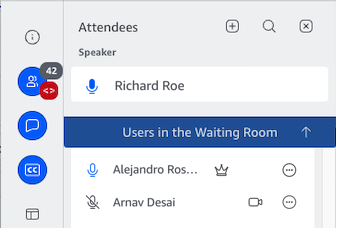5.23 — Features and Enhancements delivered in the November 14, 2023 Amazon Chime update release
Additional Waiting Room Enhancements [Windows, macOS, web]
We added a Setting to turn off the Waiting Room audio cue that alerts when users are waiting to be Admitted. This audio cue only plays if you are an Authorized attendee for the meeting.
- The Setting called Play an audio cue when users are waiting to be Admitted can be found by navigating to the User menu (click on your name in the upper left of the main Amazon Chime window) > Settings > Meetings > Waiting Room
- The Setting is checked by default.
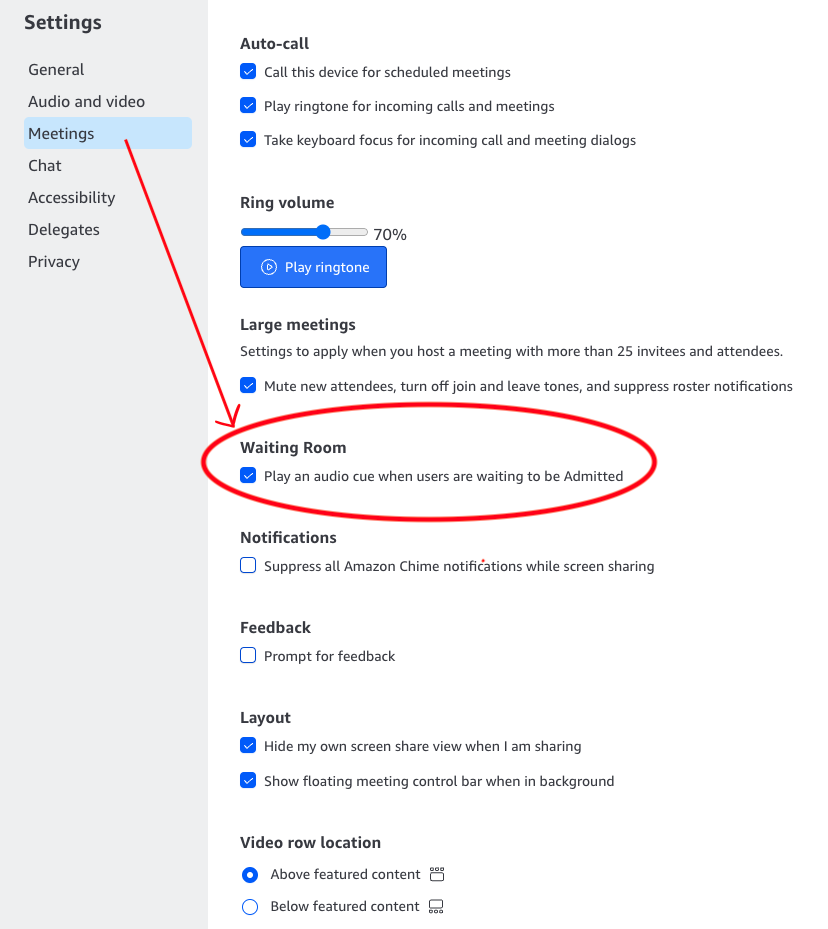
We added a way to quickly navigate to the Waiting Room section of the Attendee panel when users are waiting.
- If you are an Authorized user and scrolling down the Attendee panel, we will now present a “Users in the Waiting Room” message. Clicking the message will navigate you up to the Waiting Room section so you can Admit or Deny the request(s).