question
Why does my other communications app drop when Amazon Chime is running?
1 Answer
Conflict with other Communications applications
If you find that there is a conflict with another communications application that you are using (e.g. when you receive an Amazon Chime call, the other application closes) - we recommend the following.
Navigate to the User menu (click on your name in the upper left of your main window) > Settings > Audio and video > Headset call control device interactions settings tab.
By default Mute and unmute microphone and Answer and leave meetings and calls is checked (turned on).
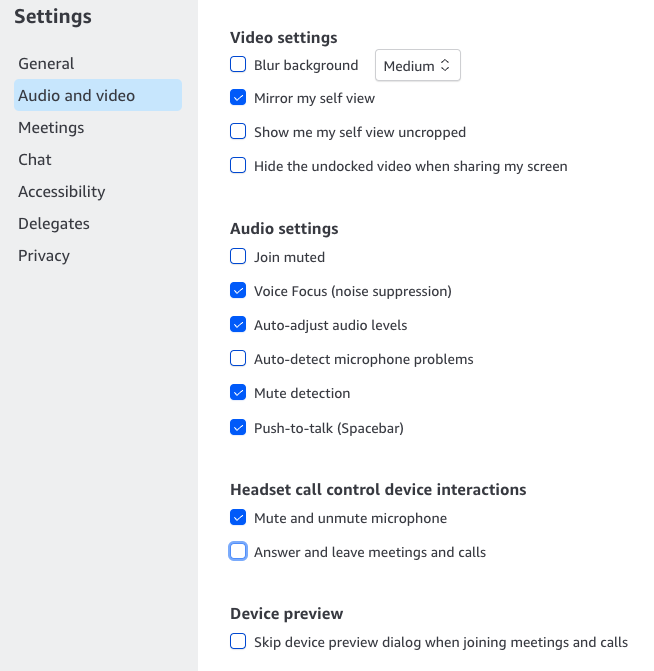
First try turning off the Amazon Chime headset call control option Answer and leave meetings and calls. You may need to restart the Amazon Chime application for the change to take effect.
If you still have conflicts, also turn off the Mute and unmute microphone option and use the Amazon Chime app to interact with the meeting - rather than you headset or conferencing device. Again, you may need to restart the Amazon Chime application for the change to take effect.
New Help Center
View the New Amazon Chime Help Center. All content will be moved by September 30, 2025.
Documentation
View the Amazon Chime User, Administration Guide and API Reference on the AWS Documentation site.
Website
Find more information about the Amazon Chime solution, pricing, customer references, getting started, and other resources.
