1 Answer
Delete Meeting Series
While we recommend that you cancel meetings using your calendar app, there can be times when Amazon Chime, via meet@chime.aws, doesn't receive the necessary information to delete recurring meetings. Therefore, Amazon Chime might continue to auto-call attendees for meetings that no longer display on your calendar.
Meeting hosts can delete a recurring meetings from Amazon Chime using Windows, macOS, and web clients. Meeting hosts can launch a supported app and click Home to view in progress and upcoming meetings that are starting in the next 30 minutes. Meetings are listed with a description indicating if it is a meeting series and You are the organizer if you are the host. Anytime the meeting is listed on the Home page (30 minutes before until the scheduled end time or until someone ends the meeting), hosts may choose the Delete meeting series option from the event menu.
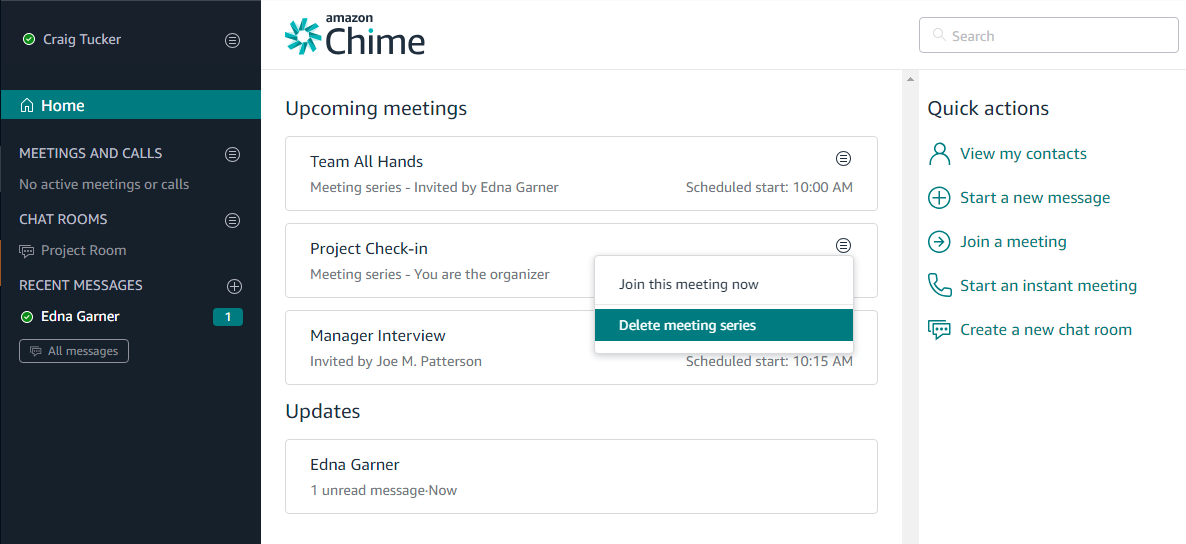
When Delete meeting series is selected, the organizer will be prompted to confirm or cancel the request. When confirmed, Amazon Chime will end the meeting for all attendees, if it has already started, and the host and invited attendees will not receive an auto-call for any upcoming or future meetings in the recurring series.
Note: Only the meeting organizer for a recurring meeting series is given the Delete meeting series option. The Delete meeting series action only removes the series from the Amazon Chime system - it does not remove meetings from the host’s calendar application.
The Delete meeting series only deletes the event from the Amazon Chime system and does not remove it from the calendar application. Please also ensure that you have deleted the meeting series using your calendar application.
If you are not the organizer of a recurring meeting and want to remove yourself from a meeting series, please see this Q&A for instructions on using the Remove me from meeting option.
New Help Center
View the New Amazon Chime Help Center. All content will be moved by September 30, 2025.
Documentation
View the Amazon Chime User, Administration Guide and API Reference on the AWS Documentation site.
Website
Find more information about the Amazon Chime solution, pricing, customer references, getting started, and other resources.
