question
How do I expand the portion of the visible shared screen to the full size of their Amazon Chime browser or application window?
1 Answer
Amazon Chime displays content being shared in the Screen Share pane within the meeting window. We display the content based on the aspect ratio of what is being shared, so as not to distort the view, and add grey bars on the sides to fill the pane.
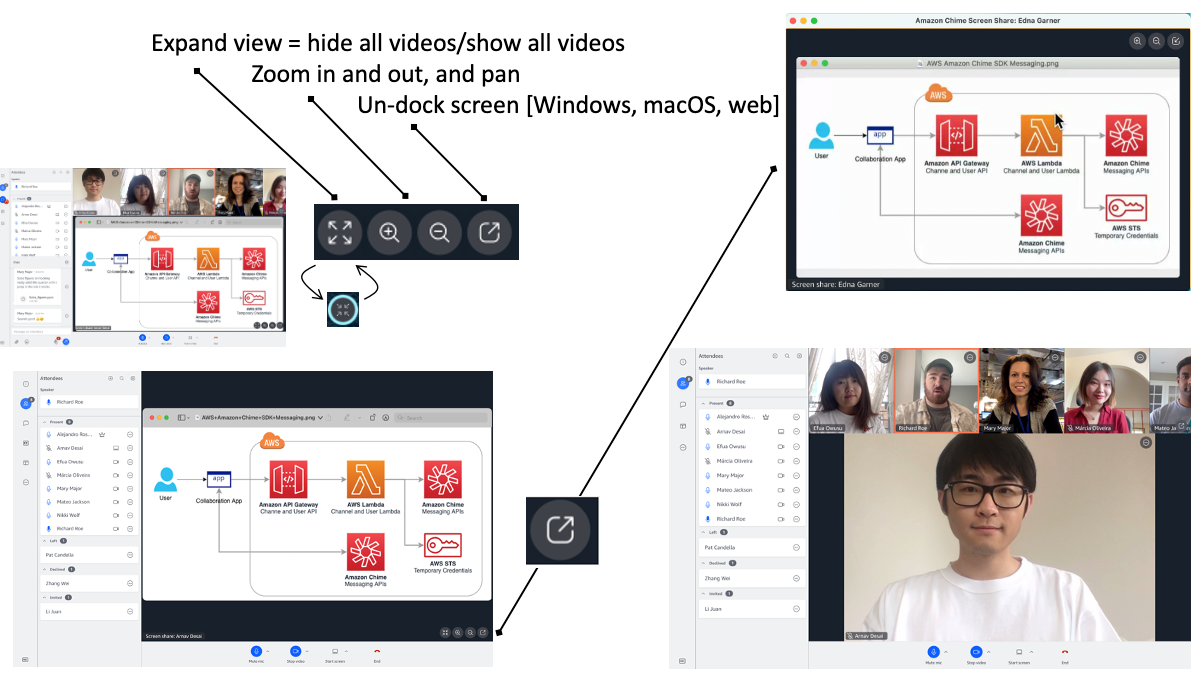
- When someone is sharing their screen, it is automatically featured content
- You can use the zoom in and zoom out controls to magnify the content and use the mouse to pan
- Choose to expand the view to quickly hide all video or show all video
- Undock the screen share and drag it to a new monitor or enlarge it
New Help Center
View the New Amazon Chime Help Center. All content will be moved by September 30, 2025.
Documentation
View the Amazon Chime User, Administration Guide and API Reference on the AWS Documentation site.
Website
Find more information about the Amazon Chime solution, pricing, customer references, getting started, and other resources.
question details
Related Questions
What is the frames per second (fps) for Amazon Chime screen share?
How do I share my screen when using the Windows or macOS client?
Can I join a meeting and share my screen if I don't have an Amazon Chime account?
How do I get screen share working on macOS using the Amazon Chime web app on Chrome?
How do I resolve the challenge of my macOS client crashing when trying to screen share?
