question
How can I make my chat notifications "louder"?
Message/chat notification is too subtle. Is there an option to help me make message notifications more prominent?
Comment
1 Answer
There are two things you can do to help increase notifications for chat.
- For chat rooms, change Room notifications to Full and any time there is a post in the chat room, you will be notified. This setting can be found by navigating to the chat room and on desktop, choosing the bell icon in the upper right and selecting Full. On mobile, choose the options icon and select Notification settings and then Full.
The chat room will also be opened anytime someone posts a message.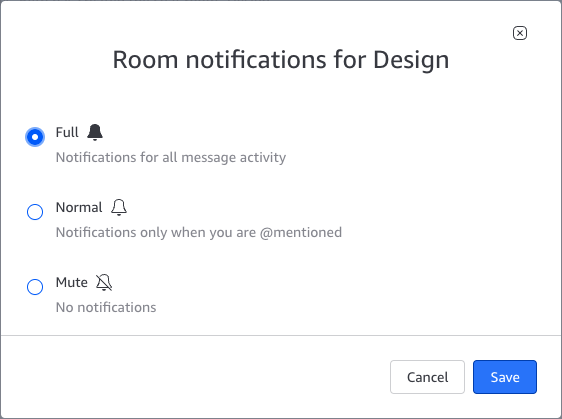
- Download and install Amazon Chime on your mobile device (go to https://aws.amazon.com/chime/download). When a message is received on the desktop client, if it is not read within 90 seconds, Amazon Chime will send a push notification for the message to your mobile device.
1690568489671.png
(29.5 KiB)
New Help Center
View the New Amazon Chime Help Center. All content will be moved by September 30, 2025.
Documentation
View the Amazon Chime User, Administration Guide and API Reference on the AWS Documentation site.
Website
Find more information about the Amazon Chime solution, pricing, customer references, getting started, and other resources.
