question
1 Answer
Yes, Amazon Chime provides search capabilities in the Windows, macOS, and web clients.
The search box is located in the upper right section of the client.
Type in text in the search bar to search across all chat content (chat rooms that you are a member of and all previous 1:1 and group conversations) and contacts, providing results based on your current context first.
Matching contacts, conversations and chat rooms are displayed as you type.
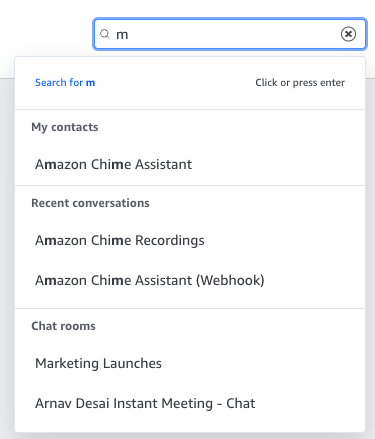
Navigate through the list or press Enter to display all results.
Search results are linked to the content in its original context.
Select All messages button below Recent Messages to view a history of 1:1 and group messages.
Search only returns chat content based on retention policies.
New Help Center
View the New Amazon Chime Help Center. All content will be moved by September 30, 2025.
Documentation
View the Amazon Chime User, Administration Guide and API Reference on the AWS Documentation site.
Website
Find more information about the Amazon Chime solution, pricing, customer references, getting started, and other resources.
