I want to send the information to a colleague so they can join.
question
Where can I get the join instructions when I am attending an Amazon Chime meeting?
1 Answer
While attending a meeting, meeting instructions are available to attendees joining with an Amazon Chime Windows, macOS, or web application.
The meeting instructions can be found by clicking on the (i) icon in the upper left of the meeting window.
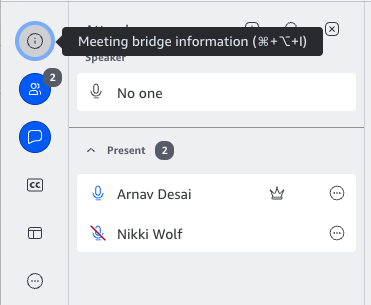
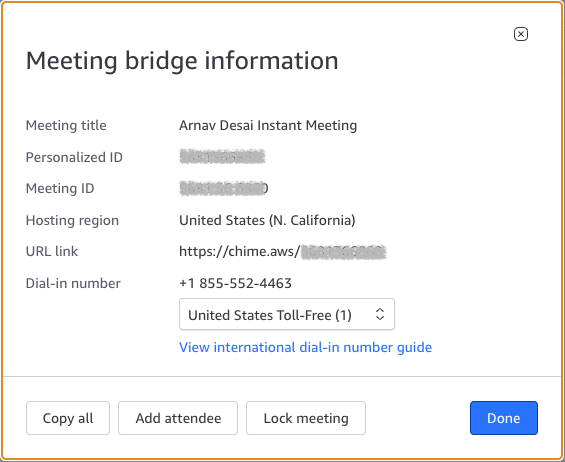
You then have the options copy and paste from the information presented or Copy all so you can email it or text it to a colleague.
Another useful place to get the meeting instructions may be the information sent in your calendar invite.
Meeting instructions include:
- Meeting name
- The join link
- The Meeting ID
- Where the meeting is being hosted
- Dial in information
- A link to the International dial in numbers
New Help Center
View the New Amazon Chime Help Center. All content will be moved by September 30, 2025.
Documentation
View the Amazon Chime User, Administration Guide and API Reference on the AWS Documentation site.
Website
Find more information about the Amazon Chime solution, pricing, customer references, getting started, and other resources.
