question
How can I make better use of the video display when I am not sharing my video?
Comment
1 Answer
With Amazon Chime 5 you manage your own video and screen share layout. You and your meeting attendees can focus on who is speaking, have greater control on the content that is important for them, and participate quickly when contributing to the meeting.
Video:
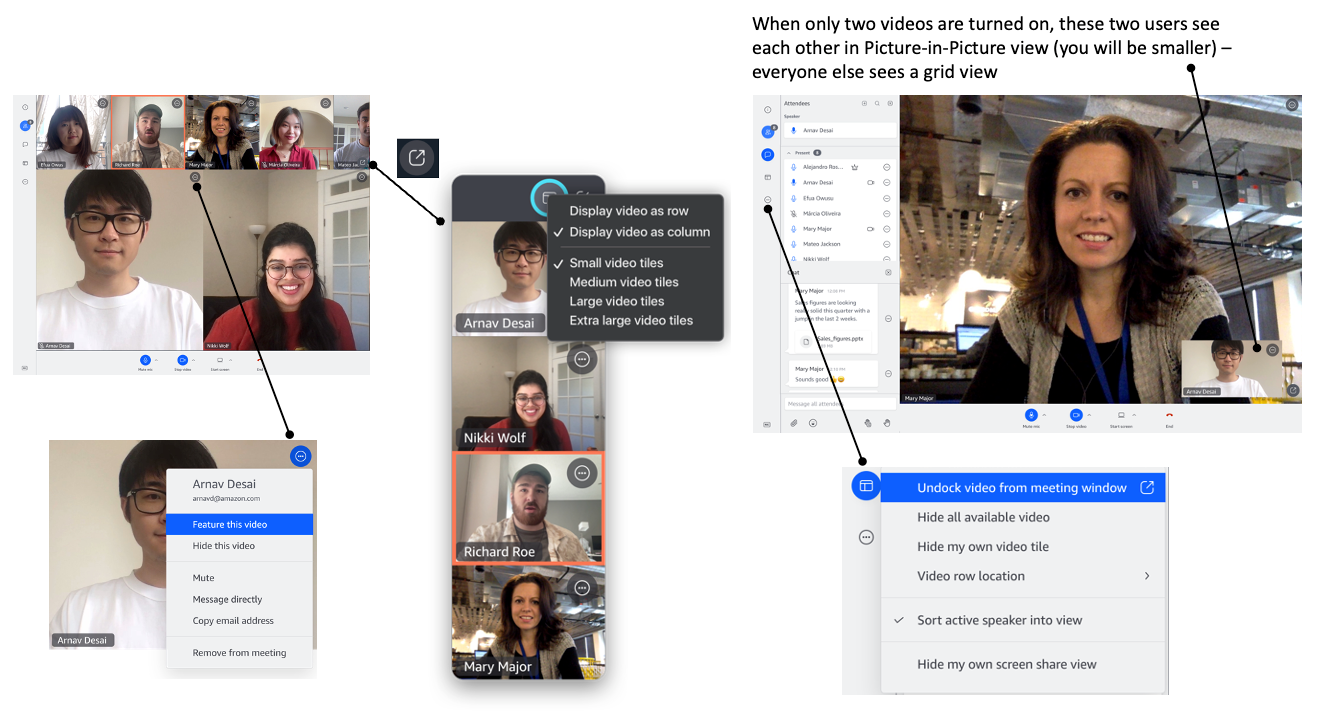
- When there are only two attendees with video on — your view is optimized with a picture-in-picture display.
- Video can be displayed in the meeting window or undocked - when undocked you can change the size of the video tiles and display either in a row or column.
- When an attendee is sharing their screen and the screen share is not undocked, video can be displayed in a row along the top or the bottom.
- When there are three or more video tiles on you can feature up to two video tiles.
- When a video tile is featured and there are only videos displayed in the meeting window, the featured tiles will be larger.
- When an attendee is sharing their screen and the screen share is not undocked, featured videos are placed in the left portion of the video tiles.
- When the video is undocked, featured videos are placed at the top (column view) or the left (row view)
- When there is featured content (a video tile or screen being shared), all the video tiles that are turned on may not fit into the view. You can turn on Sort active speaker into view (on by default) so that the video tile of a user that is speaking is displayed.
- You can use the options in the Media Layout, the Attendee panel, the Video panel, or in Settings to Hide your own video tile, other attendee’s video tile, or Hide all available video (an option to reduce network use)
video-media-layout-options.png
(819.1 KiB)
New Help Center
View the New Amazon Chime Help Center. All content will be moved by September 30, 2025.
Documentation
View the Amazon Chime User, Administration Guide and API Reference on the AWS Documentation site.
Website
Find more information about the Amazon Chime solution, pricing, customer references, getting started, and other resources.
