question
How do I install the downloadable Amazon Chime Add-in for Outlook on Windows?
1 Answer
Note: This article is for the Amazon Chime Add-In for Outlook on Windows. Amazon Chime also offers the Amazon Chime Add-In for Outlook, which works across platforms and supports Office 365. More information on choosing the right add-in for you can be found in our guide to Choosing the Right Outlook Add-In.
The Amazon Chime Add-in for Outlook on Windows is available for users that are running Outlook 2010 or higher on Windows.
Perform the steps below to install the Amazon Chime Add-in for Outlook on Windows.
- Exit Outlook.
- Launch the Amazon Chime Windows app and Choose Meetings > Schedule a Meeting.
- Click Next.
- Make sure Microsoft Outlook is listed as the calendar app. Select Microsoft Outlook if it is not already selected.
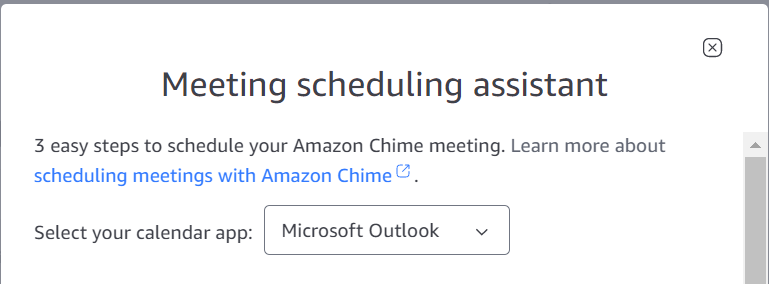
- Scroll to the bottom of the assistant and choose Get Outlook Add-in and then follow the installation instructions.
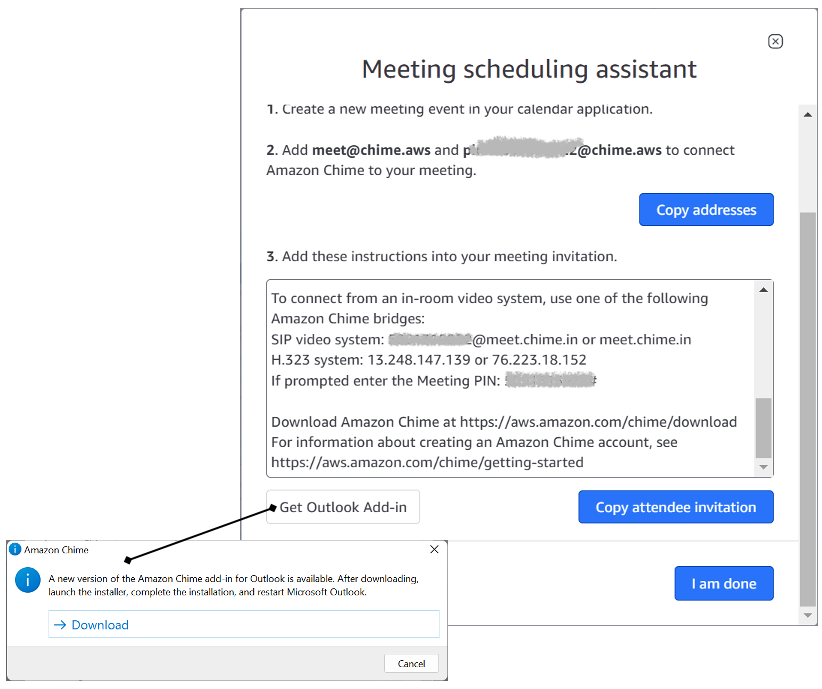
- Restart Outlook.
- Verify that the Amazon Chime for Outlook Add-In on Windows was installed by choosing Calendar and ensuring that Schedule Amazon Chime Meeting shows on the Outlook Calendar Ribbon.
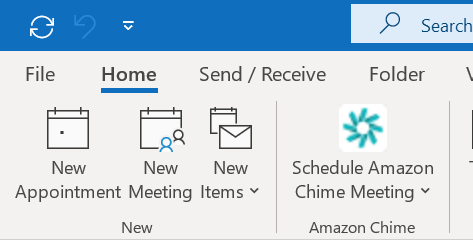
- Sign into the Amazon Chime for Outlook Add-In on Windows by choosing the Schedule Amazon Chime Meeting icon in the Calendar ribbon and selecting Sign In. You only do this one time, as your information is stored.
- Provide your Amazon Chime credentials.
- You are now ready to schedule meetings!
New Help Center
View the New Amazon Chime Help Center. All content will be moved by September 30, 2025.
Documentation
View the Amazon Chime User, Administration Guide and API Reference on the AWS Documentation site.
Website
Find more information about the Amazon Chime solution, pricing, customer references, getting started, and other resources.
question details
Related Questions
How do I include dial-ins for other countries in my meeting instructions?
What should I do if I get a "Failed to connect to Outlook" error when scheduling a meeting?
My email changed, how do I change accounts in the Amazon Chime Outlook add-in?
What should I do if Outlook disables the Amazon Chime Add-In for Outlook on Windows?
