question
Why am I seeing different meeting IDs in the app for the same meeting?
1 Answer
Amazon Chime provides a 10 digit meeting ID that attendees use to join your meeting. This meeting ID is generated when you schedule your meeting and can be sent to all attendees before the meeting starts.
While we can automatically populate the roster with the name of an attendee who joins using audio from an Amazon Chime app, we also provide a way to identify participants on the roster when they join by dialing in since that method does not offer the same ability to uniquely identify the attendee.
When a meeting starts, Amazon Chime generates a unique, 3-digit identifier for each attendee. If an attendee indicates that they are choosing to dial-in (from our desktop, mobile or web app) we will display the meeting ID and append their 3 digit identifier to the end of the meeting ID so we can associate it with other actions on the roster. The extra code is not required. If it is not provided, Amazon Chime uses the caller ID of the attendee.
If you don't have an Amazon Chime user account, when you join your meeting, you may be presented with a 15-digit meeting ID with a 5-digit identifier.
In the example below, in the device preview, this user is assigned 123 as their identifier.
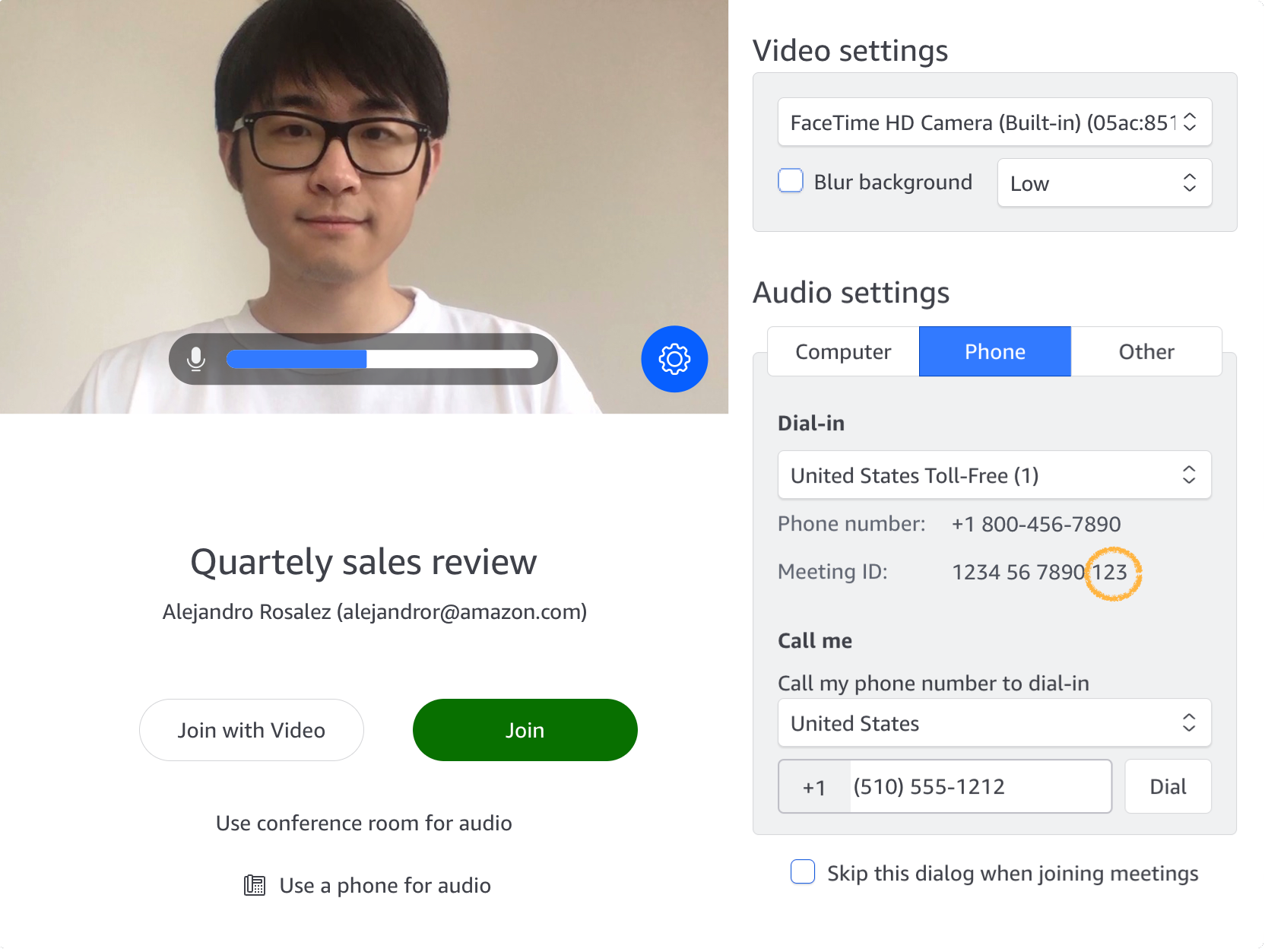
This user, after choosing Switch to dial-in from the audio menu at the bottom of the Meeting window, has 297 set as their identifier.
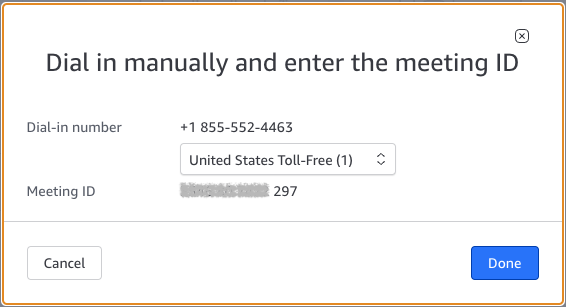
New Help Center
View the New Amazon Chime Help Center. All content will be moved by September 30, 2025.
Documentation
View the Amazon Chime User, Administration Guide and API Reference on the AWS Documentation site.
Website
Find more information about the Amazon Chime solution, pricing, customer references, getting started, and other resources.
