I am having some trouble with the Amazon Chime Add-In for Outlook on Windows and the team would like to get some additional logs.
question
1 Answer
The following windows environment variable can be set for enabling detailed Outlook and VSTO (Visual Studio Tools for Office) error messages when loading VSTO add-ins.
The VSTO_SUPPRESSDISPLAYALERTS windows environment variable can be set for enabling detailed Outlook and VSTO (Visual Studio Tools for Office) error messages when loading VSTO add-ins.
Steps to set the VSTO_SUPPRESSDISPLAYALERTS variable (Windows 10)
- Close Microsoft Outlook
- Using the Search Windows tool, type Edit system and select Edit the system environment variables.
- This opens the System Properties dialog. Select the Advanced tab
- Click Environment Variables... at the bottom of the tab.
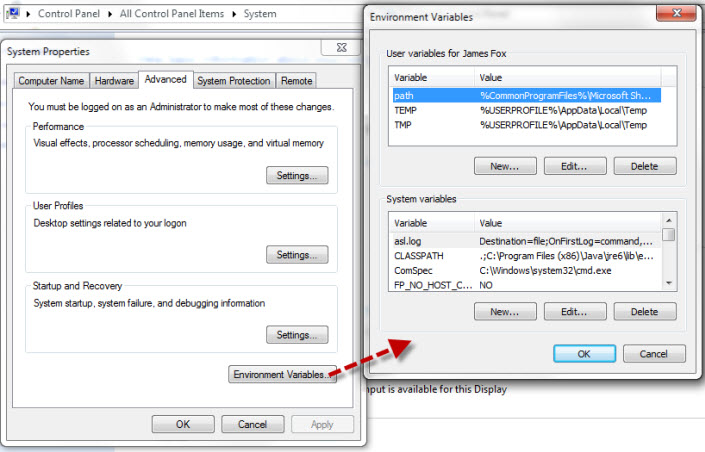
- Select New and enter the Variable name: VSTO_SUPPRESSDISPLAYALERTS and Variable value: 0 (zero).

- Click OK and restart Microsoft Outlook.
When this variable is set, Outlook will display additional details in a dialog box when an issue is encountered loading the add-in. Please provide the additional details to assist with troubleshooting.
New Help Center
View the New Amazon Chime Help Center. All content will be moved by September 30, 2025.
Documentation
View the Amazon Chime User, Administration Guide and API Reference on the AWS Documentation site.
Website
Find more information about the Amazon Chime solution, pricing, customer references, getting started, and other resources.
