question
1 Answer
Yes, Amazon Chime highlights the video tiles of attendees who are speaking or whose audio is capturing background noise during the meeting. The top two attendees contributing audio to the meeting will be highlighted to provide a visual cue to indicate who is speaking for others who are viewing video. The video highlight feature, along with the existing audio icon “bounce”, may be used to make your meetings more inclusive or to quickly identify one or more attendees that may need to be muted.

Attendees using the desktop client on Windows or macOS, can use the Feature this video option to increase the size of a specific video tile. This makes it easier to collaborate by focusing on the speaker, the room or a specific attendee. Attendees can easily change their view and select or deselect a video tile to be featured.

To expand a video tile, hover over the tile and choose the Feature this video icon.
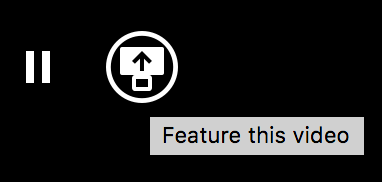
To shrink back down, hover over the tile and choose the Un-feature this video icon.

Note: The featured video capability is available when the meeting window is in normal or full screen as well as when the video is undocked and full screen is selected (useful when meeting attendees are using multiple monitors). When the video is undocked and not full screen there will be no Feature this video option.
Documentation
View the Amazon Chime User, Administration Guide and API Reference on the AWS Documentation site.
Website
Find more information about the Amazon Chime solution, pricing, customer references, getting started, and other resources.
