question
1 Answer
The Raise Hand Feature
Attendees can use the raise hand option to get the attention of the meeting moderators or to respond to a query. Authenticated and unauthenticated users can use the web app (https://app.chime.aws) and authenticated users can use the Amazon Chime Windows and macOS clients to access options available in the meeting chat pane to raise their hand, list all attendees that have raised their hand, clear the raise hand queue, or lower their own hand if they no longer have a question. Attendees joining from iOS and Android clients, or unauthenticated attendees joining from Windows or macOS clients can use the meeting bot commands by entering them into the Chat message area to perform similar actions including @meeting raiseHand, @meeting lowerHand, @meeting showQueue, and @meeting clearQueue commands.
How it works
Meeting attendees can raise their hand by choosing the Raise my hand icon under the meeting Chat or by entering @meeting raiseHand in the meeting chat text area. While their hand is raised, their raise my hand icon is highlighted. A message will be added to the meeting Chat indicating that an attendee has raised their hand and the number of attendees with raised hands will be displayed.
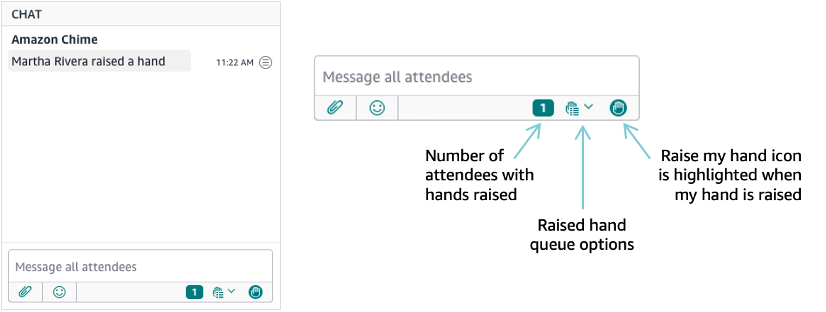
To view the queue of raised hands during a meeting, choose Show queue from the Raise hand queue options list or by entering @meeting showQueue in the meeting chat. A message will be added to the meeting Chat that shows the names of the attendees who have raised their hands in the order in which they were raised.
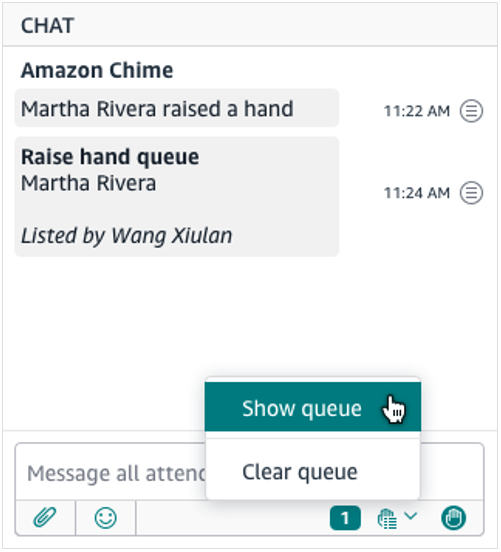
A meeting attendee can lower their hand by choosing the Raise my hand icon when it is highlighted or type @meeting lowerHand in the meeting chat. A message will be added to the meeting Chat that indicates that the attendee has lowered their hand.
To clear the queue, any attendee may choose Clear queue from the Raise hand queue options list or enter @meeting clearQueue in the meeting chat. A message will be added to the meeting Chat that shows the name of the attendee who cleared the raised hand queue.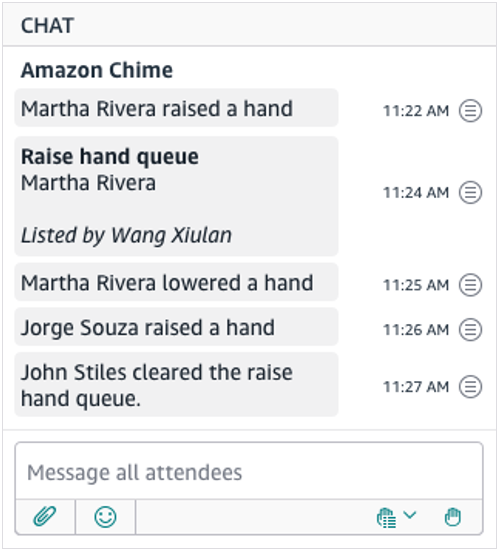
New Help Center
View the New Amazon Chime Help Center. All content will be moved by September 30, 2025.
Documentation
View the Amazon Chime User, Administration Guide and API Reference on the AWS Documentation site.
Website
Find more information about the Amazon Chime solution, pricing, customer references, getting started, and other resources.
