This started after the Headset Call Controls feature was released with the 4.30 client.
question
How do I turn off the extra audio cues that play when I am using my headset?
1 Answer
Headset device vendors may deliver features that enable their devices to use a Voice cue or tone to indicate a mute status changes.
If you are hearing an unwanted "Mute on" or "Mute off" message, use the application applicable for your device and adjust your device's settings.
For Example
When using the Plantronics (Ploy) 5220 series, the Plantronics Hub is used to manage device settings.
Open the Hub, go to Settings, General. In there you will see a Mute On/Off Alerts setting. Change the setting from Tone and Voice to Tone only and choose Apply. The result should be that you will hear a beep when coming off mute rather than the Voice cue.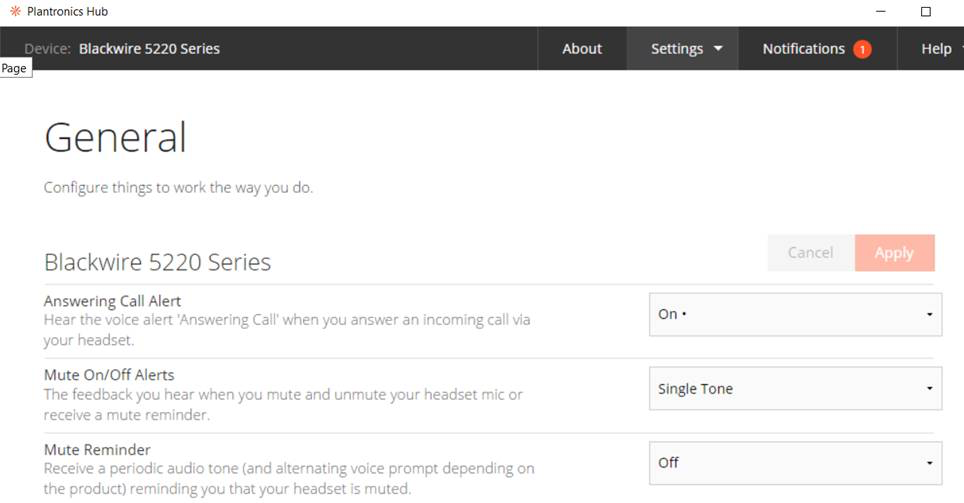
New Help Center
View the New Amazon Chime Help Center. All content will be moved by September 30, 2025.
Documentation
View the Amazon Chime User, Administration Guide and API Reference on the AWS Documentation site.
Website
Find more information about the Amazon Chime solution, pricing, customer references, getting started, and other resources.
